3.4.2.2 Toolbar Command Line
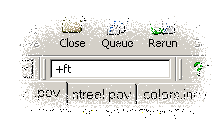
The toolbar command-line is a shortcut to the command-line that is found in the Command
Line Dialog. In past versions of POV-Ray for Windows, the key combination Alt+C would bring up the command-line
dialog; now it will instead shift focus to the toolbar command-line. The command-line dialog is still accessible via
the Render Menu, as before.
Once the toolbar command-line has focus, you may return focus to the editor or message window by pressing ESCAPE.
Pressing ENTER will start a render.
Any valid generic POV-Ray command-line switch can be used in this
command-line, including INI options. See the Options Reference for a full list.
Hint: the Editor Context Menu has a handy shortcut
for copying commonly-used command-lines from your scene files into the command-line field.
More about "Options Reference"
|






