|
In this pane you may select include paths and other settings for scene files.
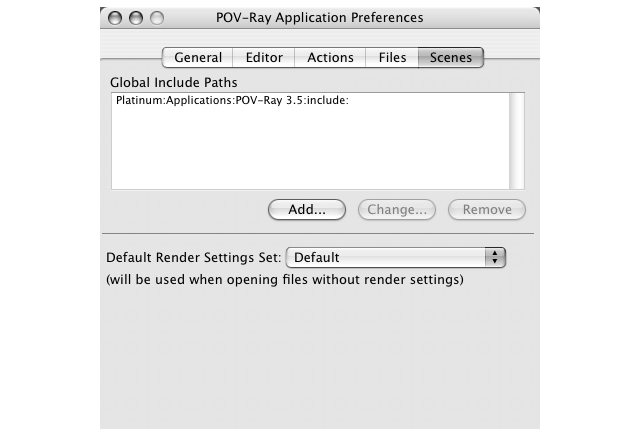
4.5.1.5.1 Global Include Paths
These include paths will be used with every scene you render. This is useful so you do not always have to add an
include path to the default include files folder, which contains files such as "colors.inc".
4.5.1.5.2 Default Render Settings Set
If you open scene files for the first time and those scene files do not have any render settings POV-Ray will use
the set you specify with this popup menu.
|






