3.5.7.8 Animation Pane
The Animation sub-menu contains options relating to running renders for the purposes of generating an animation.
See the section on making animations in the tutorial for information on
how to set POV-Ray up to do this.
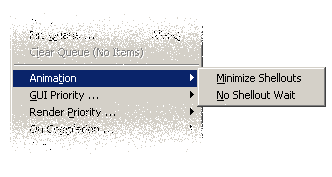
3.5.7.8.1 Minimize Shellouts
The Minimize Shellouts options tells POV-Ray to run any specified shell-out in a minimized, non-active window. This
can be important if you are doing some work in the foreground and do not want to be interrupted. Note that the command
that you are starting must be capable of running in the background under Windows.
If you specify a post-scene shell-out command in an INI file, POV-Ray for Windows hands over to the program
specified. If you are running Windows 3.1x and Win32s, POV-Ray for Windows has no way of telling when the program
shelled out to has finished, especially if it was a DOS program. All POV-Ray can do is show a screen explaining this
and ask you to click the OK button when the external program has completed or if you don't want to wait for it to
finish. If you do not want POV-Ray to display this message, select No Shellout Wait.
NOTE it is very important to note that if POV-Ray doesn't wait for the program, it must return immediately. If it
returns immediately then obviously the program's return code cannot be monitored. In this case the return code will
always be 0.
|






